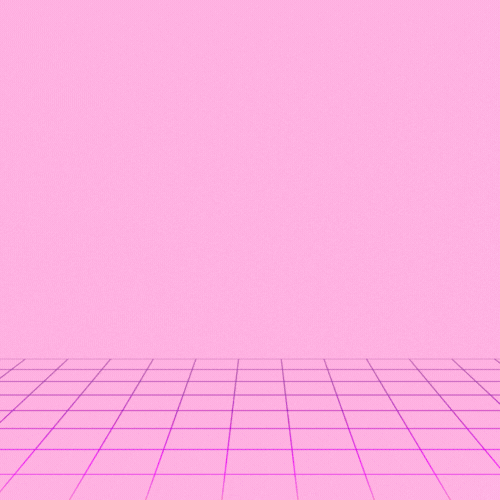How to send a personalised LinkedIn invite from your phone
If you are like me and use LinkedIn to connect and educate your audience, one of the biggest frustrations I have is not being able to send a personalised connection from my phone. Well I have just discovered a quick hack for you on how you can send personalised LinkedIn invites from your mobile (because it is bad form to send one using the terrible template they provide).
You can do it in 4 easy steps:
- Find the person you want to connect with
![]() 2. Click the dropdown in the upper right corner (where the 3 dots are)
2. Click the dropdown in the upper right corner (where the 3 dots are)
3. Select Personalise Invite
- Then select personalised invite
4. Write your personalised invitation and send
Abracadabra! You have now sent a personalised connection request from your phone. Wont that make life easier….